Specifies a currency denomination and its numerical value for use in a Till.
This entry specifies a currency denomination (e.g. $1.00) and its corresponding numerical value (e.g. 1) for the purposes of calculating Till totals.
The list of currency denominations is used for entering the sign-on and sign-off cash floats of each Till (see TillFloat Registry entry). The numerical value is multiplied with the quantity of the denomination to give an actual monetary value. An example of this is shown below:
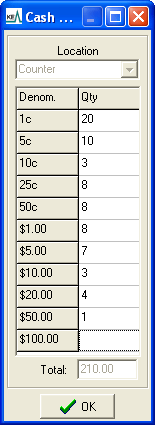
In this example each possible denomination of US dollars has a CurrencyAmount Registry entry with an equivalent numeric value. Multiplying the quantity by the numeric value of the denomination gives the total at the bottom of the Till.
Note: A CurrencyAmount Registry entry is required for each denomination to be used in a Till.
Usage
This Registry entry is assigned at the system level only:
| Key | System |
|---|---|
| Key 1 | System |
| Key 2 | Setting |
| Key 3 | CurrencyAmount |
| Key 4 | denomination |
| Value | numerical value |
System | Setting | CurrencyAmount | denomination | numerical value |
Examples
This entry defines the numerical value of 5 cents:
| Key | Setting |
|---|---|
| Key 1 | System |
| Key 2 | Setting |
| Key 3 | CurrencyAmount |
| Key 4 | 5c |
| Value | 0.05 |
The denomination label (5c) will display in the Till. Its value when calculating totals is 0.05. If there are 10 x 5c in the Till, the value calculated is 10 x 0.05 = 50c
The following two entries define the numerical value of 20 dollars:
| Key | Setting | Setting |
|---|---|---|
| Key 1 | System | System |
| Key 2 | Setting | Setting |
| Key 3 | CurrencyAmount | CurrencyAmount |
| Key 4 | $20.00 | $20.00 |
| Value | 20.00 | 20 |
